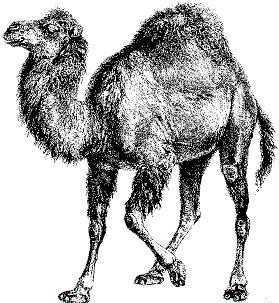
How to Install Perl :
-------------------
- install perl
- create folder c:\ppmrep
- goto command prompt
- type "ppm" and enter
- type "rep add localrep c:\ppmrep\"
- type "rep"
- take a look at localrep, it should be on the first in list.
- type "rep up localrep" to get the localrep to the first one.
- extract all modules libnet, DBI, DBD-ODBC to c:\ppmrep
- type "search *", you should see three modules there
- type "install libnet"
- type "install DBI"
- type "install DBD-ODBC"
- type "quit"
- type "perl -e 'use DBI'", you should see no message instead of new prompt.
- done.
No comments:
Post a Comment